New Account Instructions
Now that our soft launch to www.apmp.org is underway, we want to respond to a few members who are having trouble logging into the great new site. We think you’re going to love it as much as many of our members have already told us they do!
The Ground Rules – Please Read:
Like most new websites, the process of establishing your new account depends upon receiving automated emails that often land in spam/junk folders. Here are some essential things to know:
This login process uses the email address you had listed in our old database. If you do not have access to the email address in our old database, contact us at [email protected] or 866/466-2767.
When you follow the steps below, if an automated email doesn’t reach your inbox, you should check your “Junk Email” folder first.
Another reason an automated email may not reach your inbox is that your employer’s IT department is blocking [email protected] as junk mail. So you’re going to have to ask them to unblock it and “whitelist” that email address in their spam filters.
IMPORTANT: If your email address is longer than 25 characters, you must contact us at [email protected] or 866/466-2767 because of a technical issue with the new database.
Getting Down to Business:
Let’s get going to the super-easy three-step process for a successful login:
Step One: Visit apmp.org and click the “Login” link in the yellow ribbon, in the upper-right area of the page.
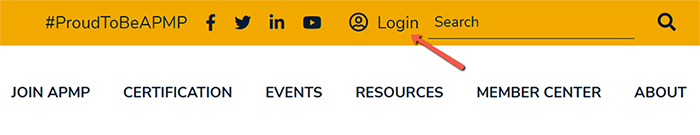
Step Two: Use the "Forgot username?" link below the "Sign In" button and enter the email address from our old database. You will receive an automated email confirming your new username.
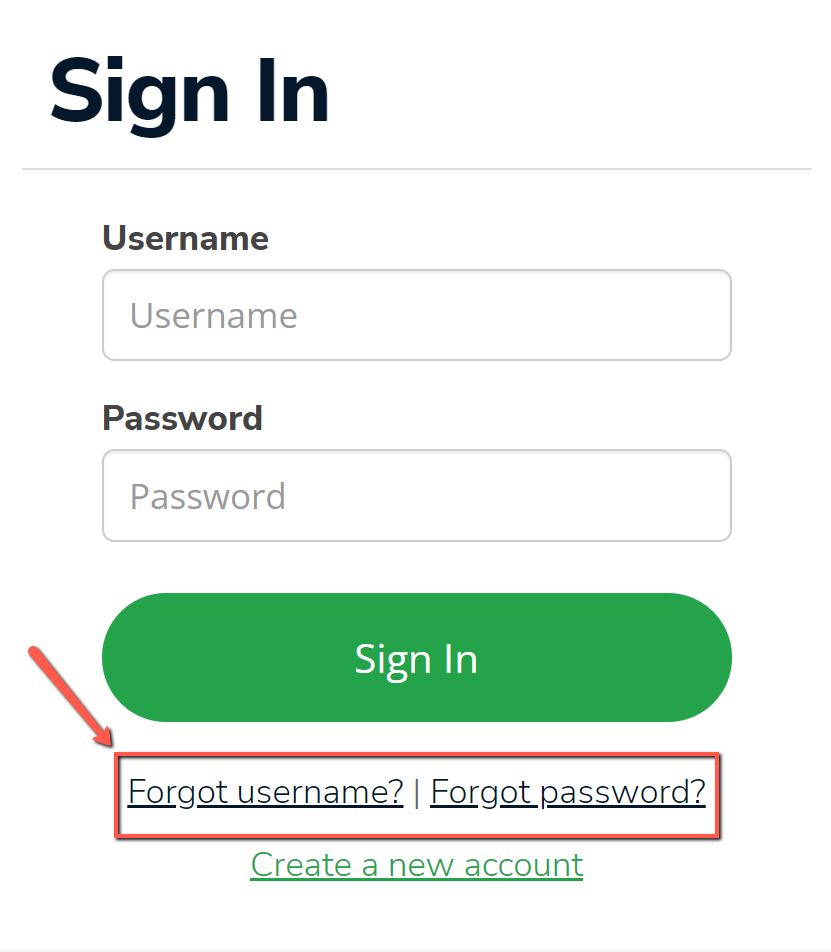
If you do not receive an email confirming your new username within 30 minutes, please check your junk/spam; and for work email addresses, please get in touch with your IT department to confirm they don’t see the email message blocked in their filters. If this step fails, we will need to update your record to use a different email address.
Step Three: With the correct username, go back to the login screen on APMP.org and click "Forgot password?". Enter your new username, and you will receive a link to set your password.
With your username and password, you can now login successfully.
It’s that easy and quick. You should be enjoying your new APMP.org premium member experience in no time. If you need more guidance, we're always here to help. Just contact us at [email protected] or 866/466-2767, so we can get you connected. Happy surfing on apmp.org.









